Give
How to Give Online Tutorial
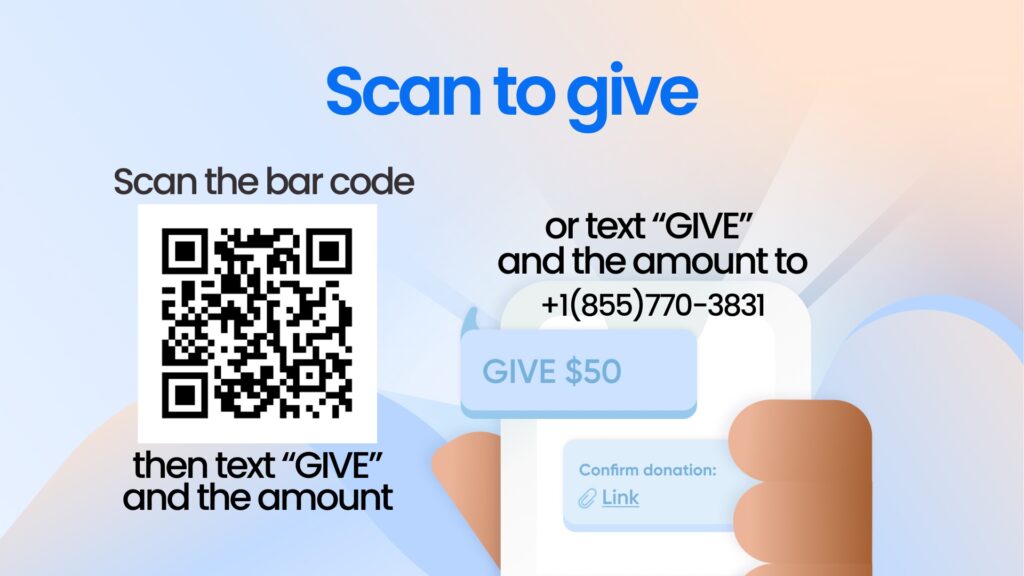
Thank you so much for giving to God through the ministries of Coosada Baptist Church. Your gifts are crucial in the support of our ministry, enabling us to fulfill the mission that God has given to us.
One way of giving is through our website, where you can give online by clicking on the Give heading on the top of this page and then click Give Online. You will then be redirected to the giving page through Planning Center (our online provider) where you can give a one-time gift, set up a recurring donation, manage your profile, or view your donor history. Simply enter the amount you’d like to give and select the fund to give to. If you want to give to another fund, select add donation to donate to various funds. Then enter your email address and select Continue to expand the selection and enter your payment method. Once you have given, you will be taken to the confirmation page. A receipt will be emailed to you for your records.
We also offer Text2Give where you can give to our church through a text. Simply text the word GIVE and the amount to 1(855)770-3831 (for example, GIVE 50). Initially, you will receive a text reply with a one-time link to add a payment method for Text2Give, review the terms and conditions, and confirm the transaction online. After completing this initial setup, you can give by texting the keyword GIVE and an amount. After each donation you will receive a confirmation reply and an email receipt. By default, Text2Give donations go to the church’s general budget fund. You can indicate a specific fund by adding the fund keyword after the donation amount. (For example: GIVE 25 building to give $25 to the building fund.) Once you are set up to Text2Give you can text the word “SUPPORT” to 1(855)770-3831 and you will receive a link to a help page with tips on using Text2Give, which includes a list of the different fund codes available (Building Fund, Annie Armstrong …).
Thank you once again for your gifts and your support!